RetroFab 0.9.7 out now!
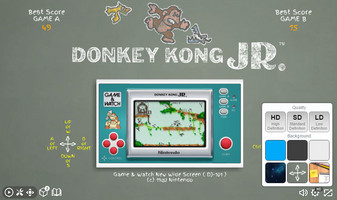


All simulations on RetroFab now updated to version 0.9.7 :)
New features include more 3D backgrounds and some much needed keyboard shortcuts (like adjusting volume or zooming in).
Backgrounds
Following the introduction of 3D backgrounds in version 0.9.6, this latest release includes a few more backgrounds options. Access the new backgrounds through the system options menu or use the new keyboard shortcut SHIFT TAB to change backgrounds. Also fixed an issue with the existing 'Collector' background which sometimes did not show some of the keyboard assignments on the notepad.
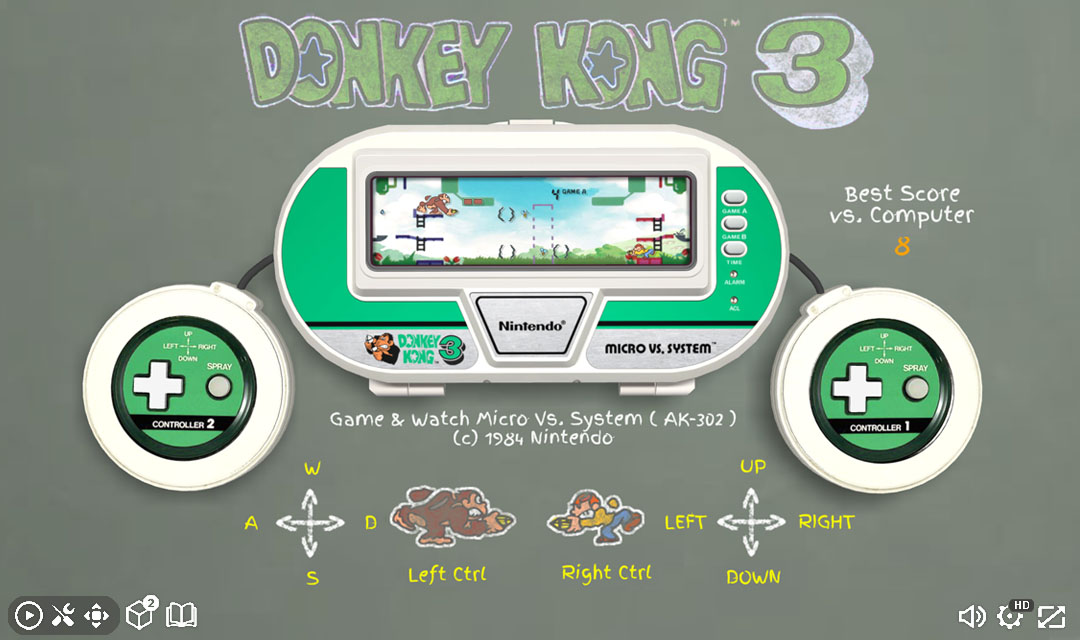
There are 3 new backgrounds:
Light A solid color background for those who want a lighter
background without any 3D elements.
Space A minimalist 3D background featuring a simple space
skybox.
Chalkboard A 3D background based on a chalkboard theme that
displays the game's keyboard controls and high scores
at a glance.
Keyboard Shortcuts
This version introduces some much need keyboard shortcuts so you don't need to grab the mouse in the middle of a game to change settings.
+ Increase Volume
- Decrease Volume
F3 Open game settings
F4 Open system options
F11 Fullscreen
ALT + Zoom In
ALT - Zoom Out
ALT G Switch to Game view
ALT P Switch to Packaging
ALT I Switch to Instructions
TAB Change screen artwork
SHIFT TAB Change background
Want a new feature added to RetroFab in upcoming versions?
Let me know in the comments below.
RetroFab
Handheld electronic game simulations
| Status | In development |
| Author | Itizso |
| Genre | Simulation |
| Tags | 3D, Retro |
More posts
- RetroFab 0.9.8 out now!Aug 10, 2023
- RetroFab 0.9.6 - 3D BackgroundsJan 15, 2023
Leave a comment
Log in with itch.io to leave a comment.